Okay, so you have to go to this wedding because you are the “plus one.” So rather than simply write it off as a half a day loss that you’ll never get back, you can improve your situation and earn some relationship “bank” in the process by deciding to engage.
This is just the kind of thing that the “Good With Faces” app is designed for! You can do some searches online and with a little help from your significant other, build a quick set of notes on the entire wedding party. We have created a mock-up for you to see, here:

Then you take GWF with you to the affair and you will be able to recognize the Mother of the Bride on sight and know
her name is Julie Sherman and her favorite color is blue; you will be able to glance at your phone and say to the Father of the Bride, “Hey Jim, Shana’s told me so much about you. I hear you love Gibson guitars.”
And… you’re off. Instead of a wasted day, you have a shot at having a good time, your love will appreciate that you did this for him/her and you might make some new friends. No one is going expect anyone to go through the rigor of memorizing an entire wedding party but with GWF, sometimes all it takes is just a little knowledge at just the right moment and things can change in big ways.

Also, to complement the Guest List view, we have the Grid view designed to let you see more photos at once for those times when you will be able to recognize someone visually first. It’s a subtle thing but the photos are slightly separated from each other against a black backdrop to help the eye to focus on each image without getting overloaded. This can really speed things up when you are just scanning the crowd; you might see someone and wonder who they are.
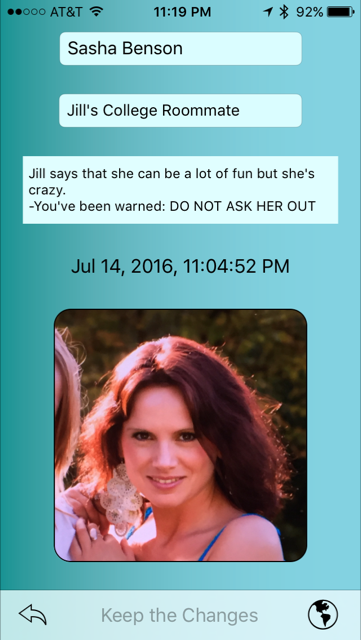
Grid view works just like List view in simply that touching an entry takes you to the Detail view. Now, you do not have to fill in every field, only what you decide you want.
However, in this example, we can see that sometimes it is not only good to know who someone is but to have a little sage advice can save you from a veritable host of problems.
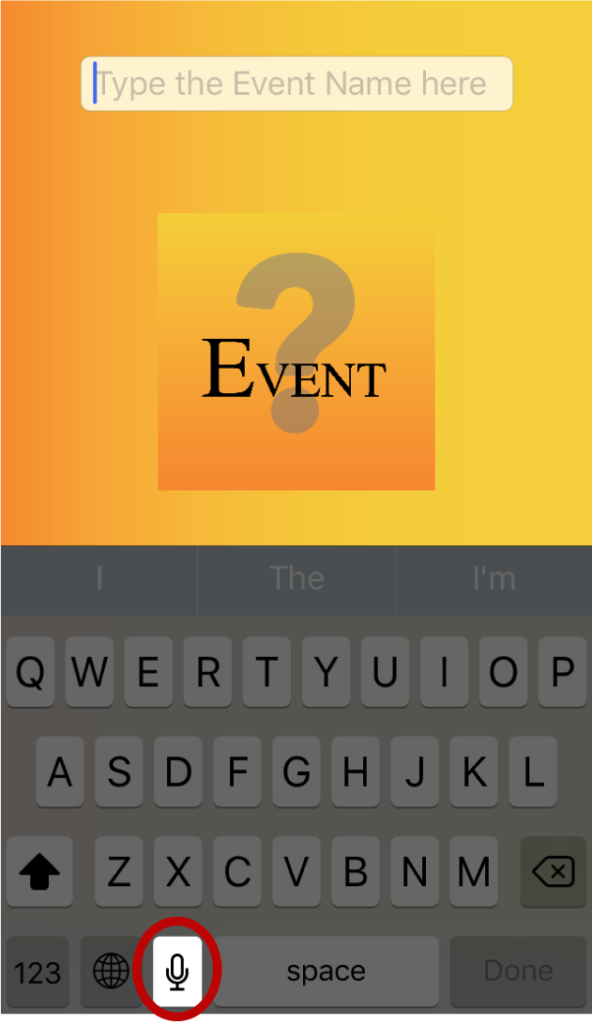 At this point, tapping that button pulls up Siri at the bottom of the screen and as you speak, ‘she’ will type it out for you into the field.
At this point, tapping that button pulls up Siri at the bottom of the screen and as you speak, ‘she’ will type it out for you into the field.

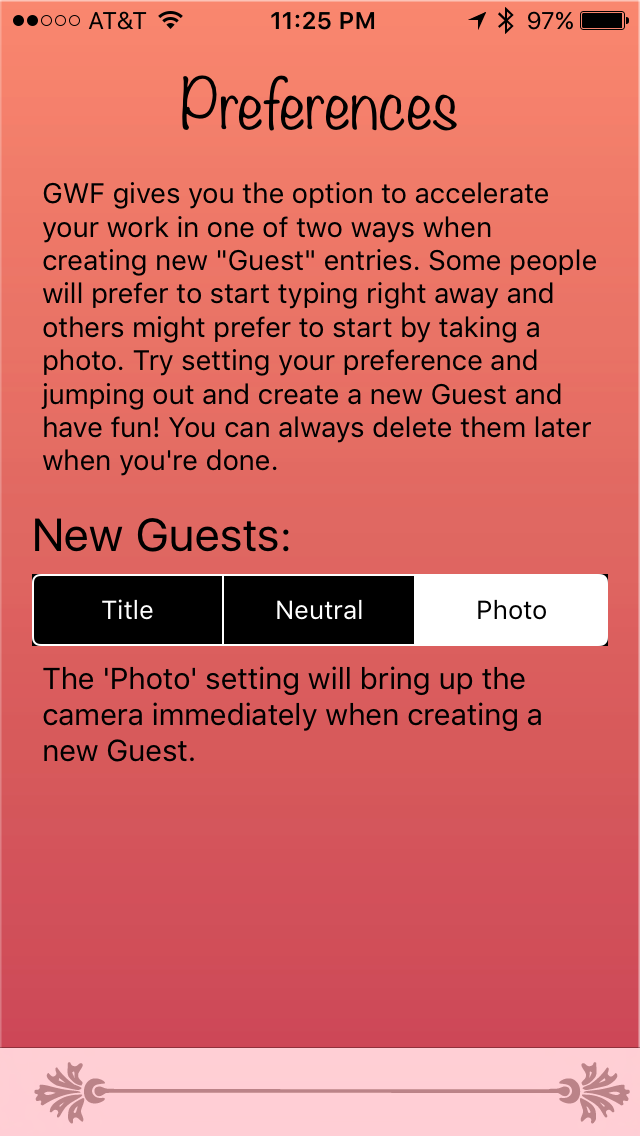
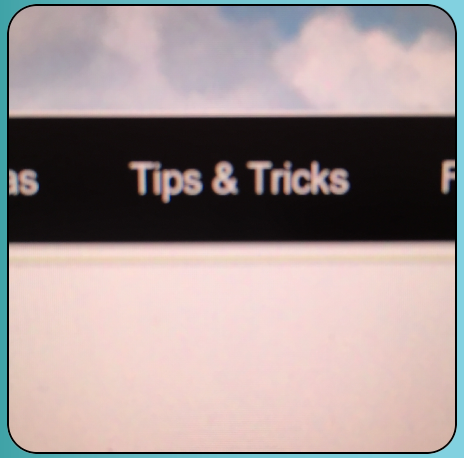 matter), you will simply get a blurry, out of focus, image like this. Notice that besides being blurry, the color is not good.
matter), you will simply get a blurry, out of focus, image like this. Notice that besides being blurry, the color is not good.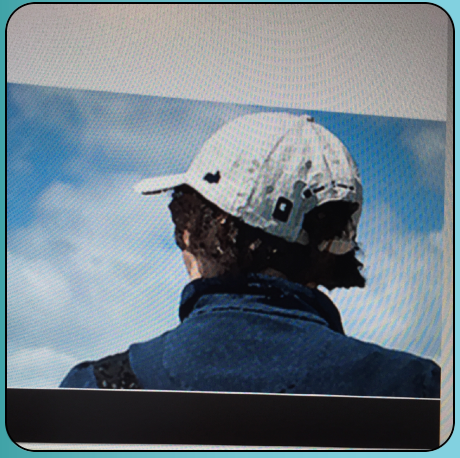
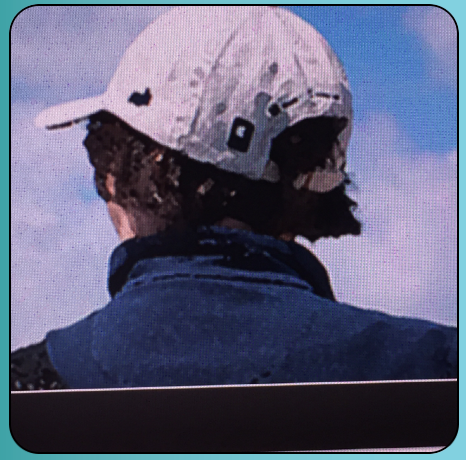



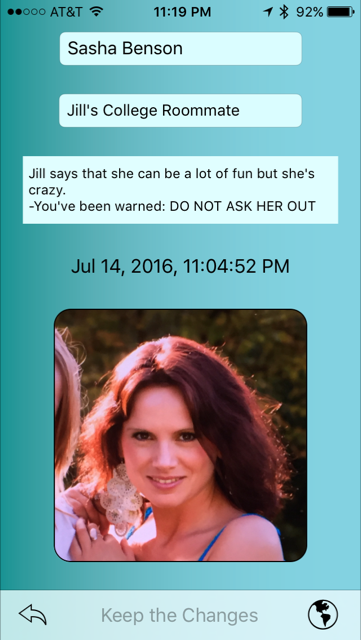


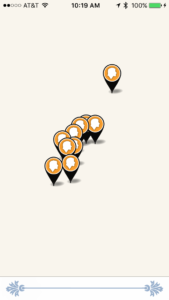
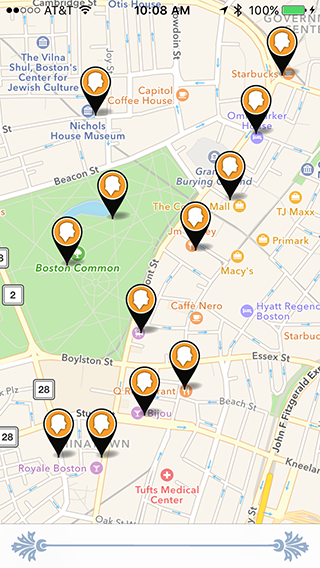 This shot below shows an example of a very busy day that you will want to be able to revisit afterward while chilling out in some classy hotel lounge. These things tend to be very hectic and it’s often left until later to go over what you did and where you did it.
This shot below shows an example of a very busy day that you will want to be able to revisit afterward while chilling out in some classy hotel lounge. These things tend to be very hectic and it’s often left until later to go over what you did and where you did it.