Did you know that Siri Dictation works in GWF? Well, if you love being able to quickly take a quick photo, you are gonna love using dictation! The best part is that it works really well and is available when you are working with Events and when you are creating or modifying your Guests. It works like this; when you are entering a typing field and it calls up the keyboard, if you look more closely at the keyboard, you will see a little microphone key (as shown in the image).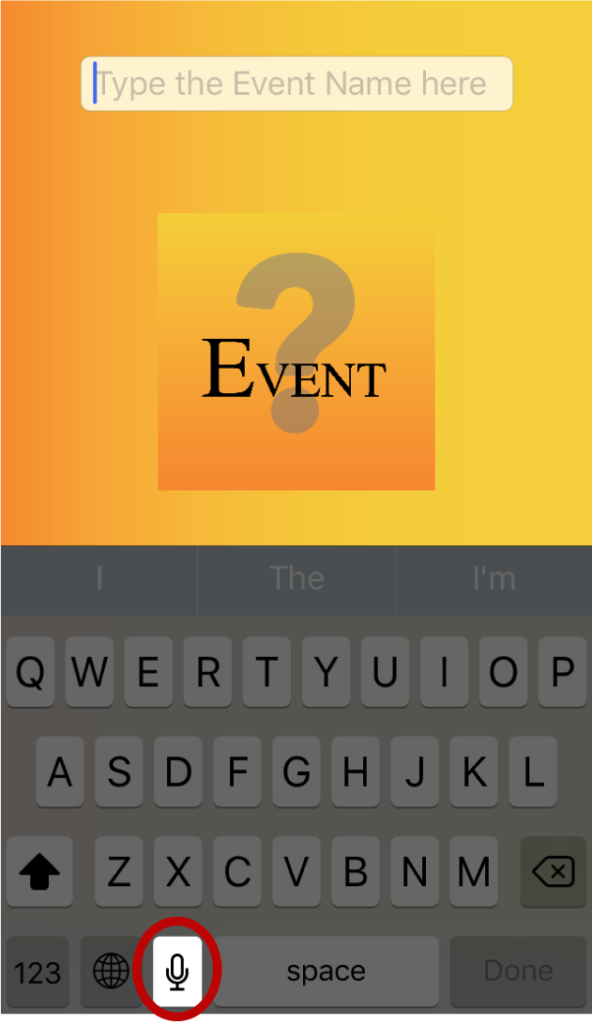 At this point, tapping that button pulls up Siri at the bottom of the screen and as you speak, ‘she’ will type it out for you into the field.
At this point, tapping that button pulls up Siri at the bottom of the screen and as you speak, ‘she’ will type it out for you into the field.
Note that for the detail field of Guests, you can stop and pause and start talking again and Siri will wait for you! Don’t think that you have to quickly be able to say everything you want to say in a long, unbroken statement; it’s better than that.
