The technique for getting good results when using your phone to take a photo of a computer screen can be harder than you might think. Sure, it’s easy enough if you don’t care what it looks like, but if that photo is going to be used in GWF, it will be reduced and be shown in small sizes in a number of places. This can make it hard to recognize what you took a picture of if you are relying recognizing the photo later.
So, to begin with, the cameras in phones have a minimum distance they have to be from something before they can focus and without that, it’s just fuzzy. If you are simply too close to the screen (or anything else for that 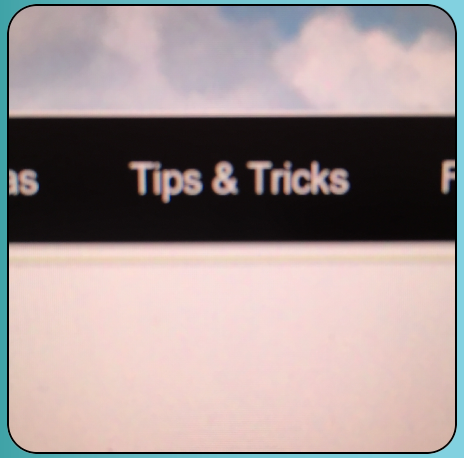 matter), you will simply get a blurry, out of focus, image like this. Notice that besides being blurry, the color is not good.
matter), you will simply get a blurry, out of focus, image like this. Notice that besides being blurry, the color is not good.
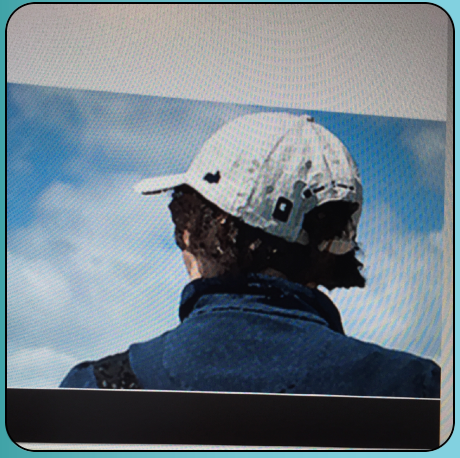
Here, you can see in a shot of the website banner that we are still too close at around four inches. Being so close to the screen creates unsightly blemishes and patterns in the image; at least the color is a better.
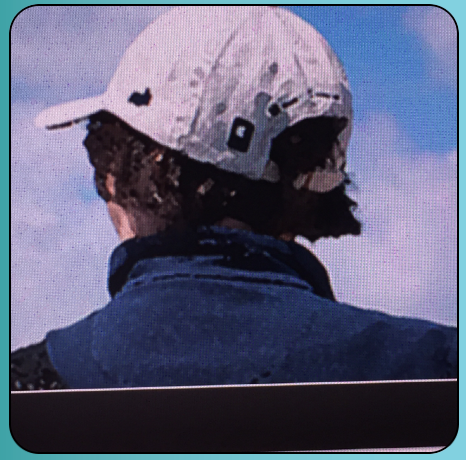
Next, we back out to around 8 inches and used the phone’s zoom to make the image fill the frame better. The blemishes are there but the unsightly patterns are mostly gone leaving regular pattern that is somewhat easier to look at because it distracts a bit less from the image.

And finally, the best result came at around 12 inches, combined with the zoom on the camera; these two features combine to let the individual pixels on the screen to blend in a pleasing way giving you a surprisingly good image. If this was a photo of a person, you might never know it was taken by shooting a computer screen.
It’s also worth mentioning that after you shoot the photo, you can zoom in and move it a bit to position it better in the frame. In the last shot, I did a bit of that as well to get a decent framing of the image.

One thought on “Photographing Computer Screens”